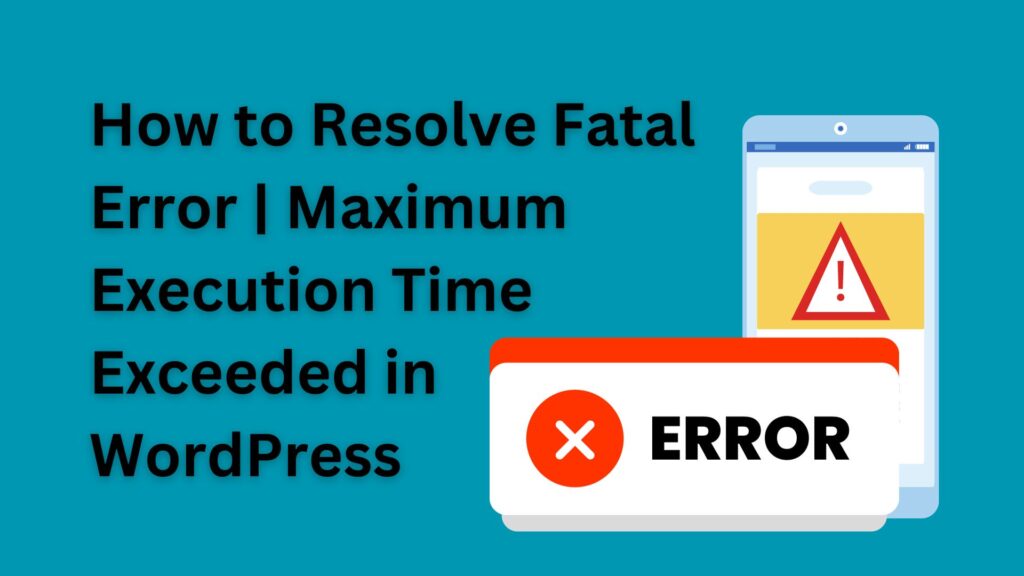Understanding the Fatal Error
When encountering the Fatal Error Maximum Execution Time Exceeded in WordPress, it denotes a situation where the server’s resources are unable to complete a specific task within the predefined time frame. This error arises due to resource-intensive operations that surpass the set execution limit.
Troubleshooting the Error
Increasing PHP Execution Time Limit
One of the primary solutions involves increasing the PHP execution time limit in your WordPress site. This can be achieved by modifying the php.ini file or adding code snippets to the wp-config.php file.
Optimizing WordPress Settings
Optimize your WordPress settings to reduce the workload and resource consumption. Consider minimizing the number of active plugins, using efficient themes, and employing caching mechanisms to enhance site performance.
Adjusting Server Settings
Access server configurations if you have access to the server settings. Modifying settings such as max_execution_time and max_input_time in the php.ini file or contacting your hosting provider for assistance can help resolve this error.
Utilizing Plugin Solutions
Certain WordPress plugins specialize in managing the execution time limit issue. Installing and configuring such plugins can effectively address and manage prolonged execution times.
Steps to Fix the Fatal Error in WordPress
Manual Code Optimization
Optimizing code by implementing efficient algorithms, reducing loops, and optimizing queries can significantly reduce execution time and potentially resolve fatal errors.
Thoroughly Reviewing Large Tasks
If the error occurs during specific tasks, review and optimize these tasks. Break them into smaller, more manageable chunks to prevent exceeding the execution time limit.
Seeking Expert Assistance
For complex cases where the error persists despite troubleshooting efforts, consulting an experienced WordPress developer or reaching out to your hosting provider’s support team for specialized assistance is recommended.
The factor of Fatal Error:
The Fatal Error Maximum Execution Time Exceeded in WordPress occurs due to limitations on the server’s execution time for processing a specific task. This error arises when the server takes longer than the pre-defined execution time to complete an operation. It commonly happens during resource-intensive tasks or when scripts or plugins demand more time than the server allows for execution.
When a PHP script or function requires more processing time than the server permits, the error emerges as a safeguard to prevent the server from being overwhelmed. It essentially indicates that the task cannot be completed within the set time frame and, consequently, the server halts its execution to maintain stability and prevent performance degradation.
This error isn’t due to a flaw in the WordPress software itself but rather a restriction imposed by server configurations. The default maximum execution time limit is set by the server to avoid potential server overload and resource hogging by specific operations. Therefore, when a process surpasses this allocated time frame, the server interrupts the task, leading to the “Maximum Execution Time Exceeded” error message.
Final Thoughts:
Encountering the Fatal Error Maximum Execution Time Exceeded in WordPress can hinder your website’s functionality. However, by implementing the strategies outlined in this comprehensive guide, you can effectively troubleshoot and resolve this critical error.