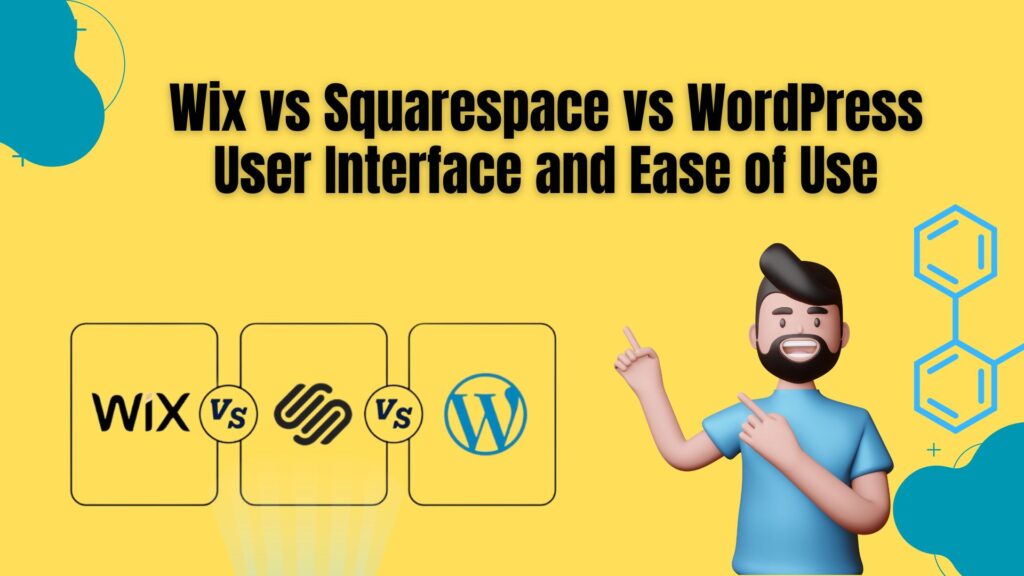Introduction Wix vs Squarespace vs WordPress
When it comes to crafting your online presence, selecting the right platform is akin to laying the foundation for a sturdy digital home. Wix vs Squarespace vs WordPress are three stalwarts in the website-building realm, each flaunting unique attributes. Understanding their user interfaces and ease of use is pivotal in making an informed decision that aligns with your website goals.
Exploring Wix: A User-Friendly Haven
User Interface
Wix boasts a visually intuitive drag-and-drop interface that caters to both novices and seasoned designers. Its WYSIWYG (What You See Is What You Get) approach allows users to effortlessly create and modify website elements. The platform offers a diverse array of templates spanning various industries, ensuring a tailored starting point for every user.
Ease of Use
Navigating Wix is akin to a stroll in the park. Its user-friendly dashboard presents a seamless experience, enabling users to manage content, tweak designs, and integrate functionalities hassle-free. With a comprehensive support system and a wealth of tutorials, even beginners can swiftly navigate and harness Wix’s capabilities.
Squarespace: A Symphony of Simplicity and Elegance
User Interface
Squarespace prides itself on its minimalist yet sophisticated interface. Its design-centric approach appeals to those craving aesthetic finesse. The platform’s templates exude elegance, offering a canvas for creators to showcase their content with panache.
Ease of Use
Squarespace simplifies the website-building process without compromising on versatility. Its editor, while slightly more structured than Wix’s, maintains a user-friendly approach. The platform’s commitment to a polished user experience is reflected in its seamless content management and intuitive tools.
WordPress: Power and Customizability at Your Fingertips
User Interface
WordPress, a stalwart in the realm of website creation, beckons with its flexibility and customizability. Its interface, while initially intimidating for beginners, unveils a treasure trove of possibilities for those seeking extensive control over their site’s intricacies.
Ease of Use
While WordPress may pose a steeper learning curve, its robustness lies in its vast ecosystem of plugins, themes, and customization options. The platform empowers users to sculpt their websites precisely as envisioned, offering unparalleled control over every facet.
Making the Choice: Factors to Consider
Purpose and Vision
Deciphering the right platform hinges on understanding your website’s purpose and envisioned trajectory. Are you aiming for a portfolio showcase, e-commerce prowess, or content-rich blogging? Each platform excels in distinct arenas, aligning with diverse website goals.
Design Flexibility vs. Ease of Use
Balancing design flexibility and ease of use is pivotal. Wix and Squarespace prioritize user-friendliness and aesthetic appeal, while WordPress delves deeper into customizable functionalities. Assessing your comfort level with design intricacies aids in pinpointing the ideal platform.
Support and Community
Consider the support infrastructure offered by each platform. Wix and Squarespace provide comprehensive support channels, while WordPress relies heavily on its extensive community forums and third-party support avenues. Assessing the level of guidance required can influence your decision-making process.
Final Thoughts:
Choosing between Wix vs Squarespace vs WordPress hinges on your unique website aspirations. Wix and Squarespace cater to beginners and those valuing seamless design, while WordPress beckons the adventurous souls seeking unparalleled customizability.