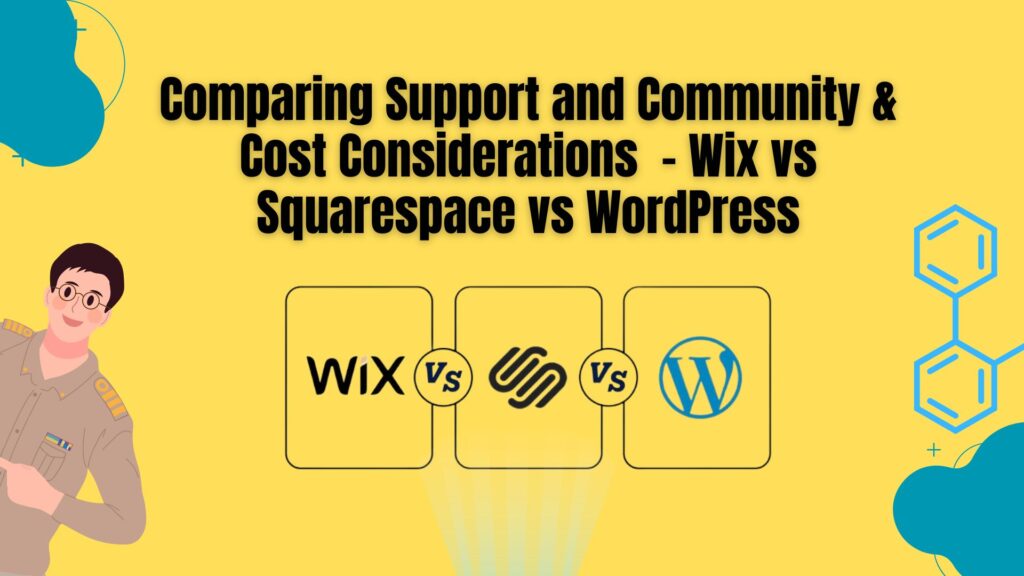1. Wix vs Squarespace vs WordPress – Support and Community
Wix: Nurturing a Community
Wix, a prominent website-building platform, extends robust support through various channels. Their community forums serve as a hub where users seek advice, share experiences, and troubleshoot issues. The platform nurtures an extensive knowledge base comprising articles, tutorials, and video guides. Moreover, Wix hosts live webinars and workshops, fostering an interactive environment for users to engage directly with experts and address queries in real time.
Squarespace: Engaging Support Channels
Squarespace prioritizes customer support, offering 24/7 email support for prompt query resolution. Its Help Center comprises an array of comprehensive articles and guides, catering to users’ needs across different proficiency levels. Additionally, Squarespace conducts webinars and workshops, encouraging community engagement and knowledge sharing among its users.
WordPress: Diverse Support Ecosystem
WordPress, being an open-source platform, boasts an extensive support ecosystem. Its community-driven support forums facilitate discussions, troubleshooting, and knowledge exchange among users worldwide. Furthermore, WordPress offers comprehensive documentation, codex, and an extensive repository of plugins and themes, contributing to a robust support infrastructure.
Choosing a Platform with Excellent Support and Community
When considering the support and community aspect among Wix, Squarespace, and WordPress, it’s crucial to align the choice with your specific requirements:
User-Friendliness: Wix and Squarespace provide more user-friendly support systems suitable for beginners or those requiring immediate assistance.
Technical Expertise: WordPress’s community-driven support might appeal more to tech-savvy individuals or those seeking in-depth technical insights.
Real-Time Assistance: Wix’s live webinars and Squarespace’s 24/7 email support offer prompt assistance compared to WordPress’s forum-based support, which might have varied response times.
2. Wix vs Squarespace vs WordPress: Cost Considerations
Wix: Understanding Pricing Dynamics
Wix, a popular website-building platform, offers various pricing plans catering to diverse user needs. Its pricing structure consists of several tiers, starting from the basic plan with limited features to more advanced plans providing greater functionalities. While the initial basic plan appears affordable, additional features like e-commerce tools, advanced design elements, or removal of Wix ads may require users to opt for higher-priced plans.
Squarespace: Unveiling Pricing Details
Squarespace presents a transparent pricing model with different tiers, each with distinct features and pricing. Its plans encompass a range of functionalities, from basic website building to advanced e-commerce tools. Users should consider additional costs for features like custom email addresses, which might not be included in the basic plans.
WordPress: Navigating Cost Structures
WordPress is an open-source platform, offering its software for free. However, users need to consider expenses for domain registration, hosting, themes, and plugins. While the core WordPress software is free, the total cost varies based on themes and plugins chosen for customization, along with hosting fees from third-party providers.
Choosing Based on Cost Considerations
When evaluating cost implications among Wix, Squarespace, and WordPress, specific considerations influence the decision:
Budget Constraints: Wix and Squarespace offer more straightforward pricing structures, ideal for users seeking clear-cut plans without additional hidden costs.
Scalability Requirements: WordPress, despite offering free software, may incur higher costs due to domain hosting, themes, and plugins, but it provides unparalleled scalability and customization options.
Feature Requirements: Users should assess the necessity of specific features against the associated costs. For instance, e-commerce functionality, advanced design elements, or premium plugins might add to the overall expenses on any platform.
Final Thoughts:
The support and community ecosystems offered by Wix, Squarespace, and WordPress cater to distinct user needs. Wix and Squarespace excel in providing immediate, user-friendly support, ideal for beginners seeking quick solutions. Conversely, WordPress’s extensive community-driven support may suit those looking for in-depth technical assistance and a vast repository of resources.
Cost considerations play a crucial role in selecting the most suitable platform among Wix, Squarespace, and WordPress. Wix and Squarespace present transparent pricing models catering to various needs, while WordPress offers flexibility at the cost of potentially higher expenses due to customization requirements.
Remember, while cost is a pivotal factor, other aspects like ease of use, customization options, scalability, and SEO capabilities are equally significant in determining the best-suited platform for your website.